How to install tailwindcss on Ruby on Rails 7
I am trying to install tailwindcss on rails 7. Let's learn how to do it.
Add rails/tailwindscss on the gem file -
$ gem 'tailwindcss-rails'
After run bundle install. Then run -
$ ./bin/bundle add tailwindcss-rails
$ ./bin/rails tailwindcss:install
On this part mistakenly I have not written yes (Y) for this reason it was not generating perfectly. You have to remind this. After giving permission it's perfectly generated.
These are the new files changes -
Now you have to test it. On the view page you can write -
<button class="bg-indigo-500">
Save changes
</button>
You can see it's working. You can read more about tailwind css from their official documentation.

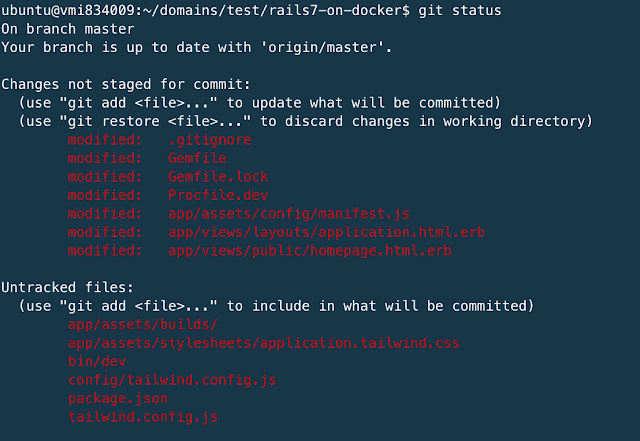
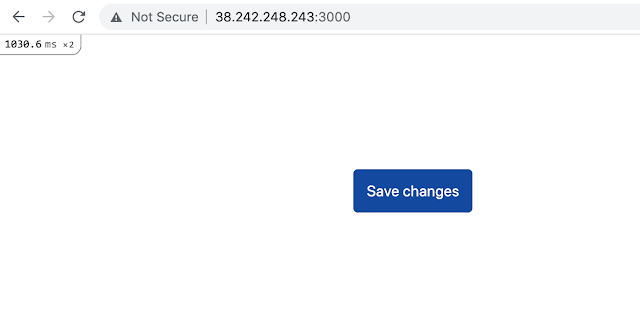



Comments
Post a Comment